AptekEngine™ : HTML5 , CSS & C# Framework
What is AptekDevKit?
AptekDevkit is a windows-based framework developed by AptekDev™.
It makes you able to create desktop applications using HTML5 , CSS3 ,Lua , CSharp and JavaScript.
AptekEngine™ comes in three parts AptekCore , AptekIDE and AptekApp.
- AptekCore includes Aptek SDK and API developed in C/C++.
- AptekIDE is a full featured and modern IDE to create AptekApps smooth and easily.
- AptekApp is a Lightweight , Superfast and GPU-Based framework engine.
AptekApp™
AptekApp™ is the final product of AptekEngine. It's like Electron but lightweight , powerful and superfast!

Architecture
AptekApp is based on Ultralight rendering engine and it uses JIT (Lua/C# ) to execute AptekCore API.
Lua gives you a fast way to build your application in any language!
Ultralight is a lightweight, pure-GPU, HTML rendering engine for native apps. Our aim is to provide support for the majority of the HTML5/CSS/JavaScript spec while still being as lightweightas possible.
Mechanism
You can develop your application in any language (C# , VB.Net , C/C++ , Delphi , Ruby and etc.) there's no limit you only need to export four functions from dll.
bool AppInit(void)void AppStart(void)void AppShutdown(void)int AppLicense(void)
Develop your application core and build it then you connect it to AptekApp with Lua/C# Bridge Interface.
.tekpack is official extension package of AptekApp.
Mechanism Diagram
Here's a global diagram of AptekApp Mechanism :
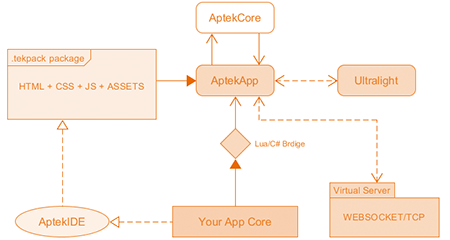
Features
Some of AptekApp™ features are :
- HTML5 and CSS3 Support (Thanks to Adam Simmons)
- Super Lightweight and Fast , It uses a new compression algorithm which decreases entire app size to only 10MB!
- Lua and C# scripting engine , AptekEngine uses LuaLib and Mono for creating apps.
- C/C++ , C# and Delphi Bindings and Plugins , AptekEngine can use C#, C++ & Delphi directly from HTML Engine.
-
Sandbox Technology , AptekApp PE is based on a superfast , secure and low-level App Virtualization, it generates everything in virtual memory which is secured with
Code Virtualizationby A Virtual CPU. It will be compiled into a Single *.exe with no dependencies , Just one exe without any extraction to disk.
-
High Security , AptekApp uses custom encrypted binary files to store
assetsby using four layer of encryption and compression (zLib/LZMA).
- Network Technologies , AptekApp has a good API to bring Websocket , UDP and TCP connections in users hands in easiest way.
- Audio/Video Streaming , AptekApp allows you to perform video and audio streaming by using plugins.
- Good Performance , AptekApp launches fast and it compress virtual memory in per minute to reduce physical memory usage.
- Virtual File System , AptekApp has a virtual file system API to generate memory-mapped files.
- Plug-In System , AptekApp offers a plugin system , so you can add your own tools.
- x64 Support , AptekApp comes in x32 and x64 with all features.
- Real-Time Update , AptekApp supports real-time updating while developing in IDE.
- AptekDB is a lightweight, fast and full featured non-SQL internal storage but It supports all commands of SQL.
- AptekScript is a simpe php like scripting language to create pages by using database and internal data.
- And More ...
AptekIDE™
AptekIDE™ is a full featured IDE for developing AptekApps , It preforms anything you need to develop a AptekApp.
It has AptekPackage exporting tool , debugger, virtual server and lots of features to make everything easy for you!
Note : AptekIDE looks like Visual Studio but a little prettier :D
How Lua Scripting Works
It's really simple!
How AptekApp loads my application core
It's really simple too!
AptekCore .NET Wrapper
You can use Lua/C# to create your application in less than 1 minute but what if you don't be a c++ programmer ?
There's another option for you , You can use AptekCore directly from .NET by using AptekCore .Net Wrapper!
Here's a simple example :
Is it free ?
Ofcource , It's a free-ware application for using non-commercial and personal usage. Using it for commercial projects needs Ultralight license but the app itself is free but closed-source.
Where to Download ?
Sorry , AptekEngine is still under developing but you can follow this website to get news and download AptekEngine when it be ready!
Stay Tuned :)